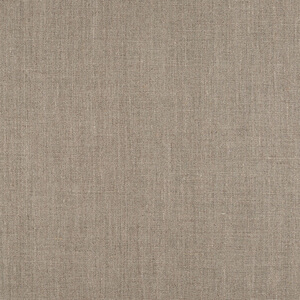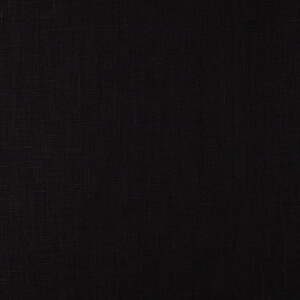Louise — Linen Pants Sewing Pattern (PDF)
Description:
Louise is a high-waist tailored pant with wide legs. Smooth flat front with back zipper closure. Fitted through the waist and hips, then gradually flowing into the wide sweeping hem.
Product Specifications:
| Type: | PDF Pattern |
| Skill Level: | Beginner |
| Illustrations: | Yes |
| Instructions: | Yes |
Customer Questions and Answers
But if you search up free sewing patterns it comes up with Fabric Store every time! Why would this happen if you have to pay for the patterns?
We had promotion for free patterns for a while , but this offer has been expired. All patterns is for sale at this time for all of our customers.
Do I have to pay to be able to access this pattern?
Yes please ,all patterns is for sale .
I am unable to download the pattern. Is there something I'm not doing? I have signed in.
Hello, The download should start automatically and will save to the downloads folder or folder you have specified in your browser. Check this folder first, and if you are still having trouble please email Customer Service directly.
I have never printed a pdf pattern. How do you get the large pattern? Do you need to tape many sheets of paper together? How is it done?
Hello, We have a tutorial showing you how to do this in our Help Center. Here is the link: support.fabrics-store.com/hc/en-us/articles/360058206312-How-to-Assemble-our-Free-PDF-Patterns-
Are there instructions for making these pants? I got them cut out but would like instructions. I can't find this pattern on "The Blog"
Hello, this pattern has the instructions located in the downloaded file. We Don't have this pattern's instructions on the blog.
Bonjour, j'aime vos modèles cependant j'hésite pour les tailles à choisir. qu'elle taille correspond à un 36 pantalon et 38 pour robe je ne sais pas si vos tailles sont anglaises ou américaines ? Merci et continuer
Hello, Bonjour, Our sizes are American. We recommend you compare your body measurements to those listed in the size chart to choose your best size. Please email us directly if you would like assistance finding your size. Nos tailles sont américaines. Nous vous recommandons de comparer vos mensurations à celles indiquées dans le tableau des tailles pour choisir votre meilleure taille. Veuillez nous envoyer un e-mail directement si vous souhaitez obtenir de l'aide pour trouver votre taille.
So, I'm working through this pattern and everything is going beautifully. Then, as im attaching the waistband I'm realizing it's [the waistband] way smaller than the top of the pants. Is this an error? Am I supposed to ease it? (Seems like too much to ease) making a size 4-6.
Good evening! I am sorry to hear you ran into trouble with the waistband portion. Please email us at askfabrics-store.com so the pattern maker can help walk you through to a solution :)
Have not made these Louise Pattern Pants yet but just followed the instructions to get my pattern. No problem at all.
Comment puis je telecharger les patrons en français ne comprenant pas l'anglais
I can't quite understand why so many have such difficulties with this pattern. I downloaded and opened in Acrobat Reader and chose my correct size and voila! I would much rather see reviews about the sizing of the pattern, how it fits, etc. I'm going to give it a shot on muslin before purchasing more expensive fabric. I will edit my review once I have made a pair, but wanted to give you 5 stars right away!
CUSTOMER CARE

PHONE
1-866-620-2008
Call us Monday through Friday 10 am - 6 pm PST
SHIPPING & RETURNS
- Fast Shipping: 3–8 business days
- Rush Shipping: 2–3 business days
HOW DOES FREE SHIPPING WORK?
Take advantage of our Free Shipping offer on orders shipping within the contiguous US.
Every day on orders of $300.00 or more - we will pay for your shipping.
Your order will be shipped Standard Shipping (4-8 Business Days) with the shipper of our choice. No
international orders.
Standard shipping takes 24-48 hours for processing. Delivery times begin one business day after the
order is placed. This is due to your order being manually cut and packaged to ensure quality.
SKILL LEVELS EXPLAINED
Beginner: A beginner sewist is someone who is new to sewing and has limited experience using a sewing machine or hand sewing techniques. They are ready to follow basic patterns and sew simple projects, but may struggle with more complex designs.
Intermediate: An intermediate sewist has some experience with sewing and can tackle more challenging projects, such as making clothing with more intricate details or using more advanced techniques including sewing invisible zippers or sewing a partial placket. They likely have a good understanding of pattern making, fabric selection, and sewing machine maintenance.
Advanced: An advanced sewist is someone who has years of experience and can tackle complex projects, including custom designs or alterations. They have a good understanding of fabrics, garment construction, and tailoring. They may also have advanced skills in pattern drafting, draping, and couture sewing techniques.
Skill Levels Info
Beginner - Can sew simple straight & curved seams, some topstitching. Includes crafty-type projects and garments that do not require complex sewing techniques or closures.
Confident Beginner - Has sewn a few simple projects and is ready to learn more. Includes techniques such as set-in sleeves, inseam pockets, patch pockets, generous topstitching.
Advanced Beginner - Eager to continue building skills with new techniques such as zippers, buttons & buttonholes, tailored collars & cuffs.
Intermediate - Comfortable with projects that include multiple techniques such as pleating, yokes, fly zipper, slant pockets, and tailored waistband.
Advanced - Confident with complex, multi-step construction such as welt pockets and unusual details. Enjoys the challenge of new techniques and designer quality.